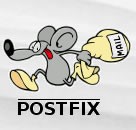This ASCII-art graph represents your host’s public key, which uniquely identifies (or at least, it better damn should uniquely identify!) it. This representation was added mainly because it is way easier to be able to visually record the shape of your most frequently used hosts.
Enable visualization for hostkeys:
1 2 | id@acer:~$ cat .ssh/config VisualHostKey yes |
1 2 3 4 5 6 7 8 9 10 11 12 13 14 15 | id@acer:~$ ssh root@192.168.1.3 Host key fingerprint is b6:dc:cb:ff:33:83:aa:03:56:94:0c:bc:7f:38:cf:b7 +--[ RSA 2048]----+ | ..o . | | . + | | o | | . . | | oS. | | oo+o. | | . .o=. . | | ..o.o + | | .o++Eo.+ | +-----------------+ root@192.168.1.3's password: Linux piper 2.6.26-2-xen-686 #1 SMP Mon Jun 21 10:37:05 UTC 2010 i686 |