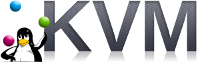I was playing again a little bit with KVM virtualization and found one very strange thing, my KVM kills guests instead of properly shutdown.
KVM just sends an ACPI signal to the guest to tell it to shut down. Of course, this means the guest needs to do something useful when it receives the signal. By default Debian/Ubuntu guests don’t understand ACPI signals.
The solution is: install acpid in each guest.
1 | aptitude update ; aptitude install acpid |
After installing this, the ’shutdown’ and ‘reboot’ buttons worked perfectly!