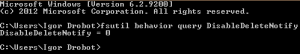Upgrading Fedora from Version Spherical Cow version 18 to the latest Schrödinger’s Cat version 19.
The official Fedora documentation is a good friend.
All following steps as root or with sudo;)
1. Backup your system
2. Do the upgrade
1 2 | yum install fedora-upgrade
fedora-upgrade |
You will be asked at the end for a reboot
After reboot update yum to latest version available in your Fedora version
1 | yum update yum |
3. Clean up
1 | yum clean all |
Enjoy Schrodinger’s Cat