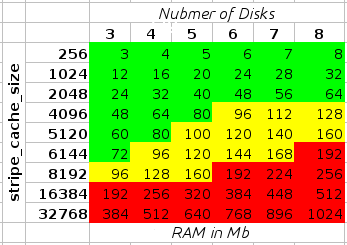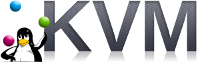Very nice overview about all Debian releases:
Debian 8.0 Jessie
Debian 7.0 (coming 2013) Wheezy
Debian 6.0 (Latest Stable) 6 February 2011 Squeeze
Debian 5.0 14 February 2009 Lenny (5.0.7)
Debian 4.0 8 April 2007 Etch
Debian 3.1 6 June 2005 Sarge
Debian 3.0 19 July 2002 Woody
Debian 2.2 15 August 2000 Potato
Debian 2.1 March 9th, 1999 Slink
Debian 2.0 July 24th, 1998 Hamm
Debian 1.3 June 5th, 1997 Bo
Debian 1.2 December 12th, 1996 Rex
Debian 1.1 June 17th, 1996 Buzz
Debian 1.0 Never released –
Debian 0.93R6 November 1995 –
Debian 0.93R5 March 1995 –
Debian 0.91 January 1994 –
Debian 0.01 through 0.90 August-December 1993 –