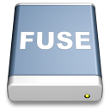Storing and archiving of invoices can be very tiring.
From each contract I receive for each month a PDF.
During a year 12 pdfs from jan. – dec. * amount of contracts = hundreds of PDFs.
Yeap solution is to merging multiple pdf files into one:) [Read more…]