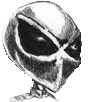I think you now this problem, you have a lot different hosts with different ssh ports.
It takes to much time to write the full ssh commands and recognize all of your ports:
Easy solution – use aliases:
1 2 3 4 5 6 | vim .ssh/config # Add this Host piper HostName piper User root Port 1022 |
1 | ssh piper |