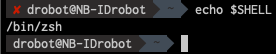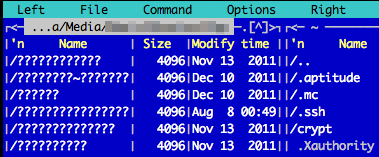Watchdog is responsible for monitoring tiny systems like raspberry PI, BeagleBone or any other system.
The main functionality of the watchdog is to check, if the system is still responding, lets say, to keep-alive messages.
Let’s assume, the system is stuck in a kernel panic, this will be automatically restarted by watchdog after reaching a grace time period. So a manual rebooting by unplugging the DC adapter is not required at all.