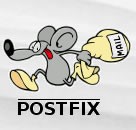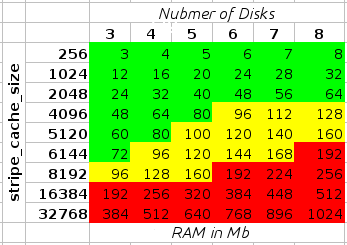To see the grub menu on boot, edit the default grub config and decomment the following line:
1 2 | vim /etc/default/grub #GRUB_HIDDEN_TIMEOUT=0 |
This is the default setting with only one identified operating system.
By the way, to force Grub 2 to show the menu on boot just hold down the Shift key while Grub is starting.