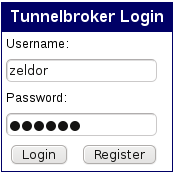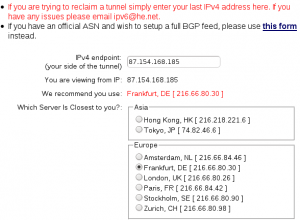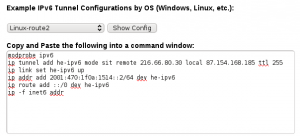When conducting a penetration test against an IPv6 enabled system, the first step is to determine what services are accessible over IPv6. Then you should close unnecessary ports for third persons ; for example SSH.
Consider the Nmap results below
Easy portscan syntax:
1 | root@acer:~# nmap -6 2001:470:1f0b:1604::3 |
A little bit complexer syntax without DNS resolution, and a predefined port range:
1 | root@acer:~# nmap -6 -p1-10000 -n 2001:470:1f0b:1604::3 -PN |
Output:
1 2 3 4 5 6 7 8 9 10 11 12 13 14 15 | Starting Nmap 5.00 ( https://nmap.org ) at 2010-07-24 19:16 CEST Interesting ports on 2001:470:1f0b:1604::3: Not shown: 9989 closed ports PORT STATE SERVICE 21/tcp open ftp 22/tcp open ssh 53/tcp open domain 80/tcp open http 110/tcp open pop3 143/tcp open imap 443/tcp open https 623/tcp filtered unknown 664/tcp filtered secure-aux-bus 993/tcp open imaps 995/tcp open pop3s |