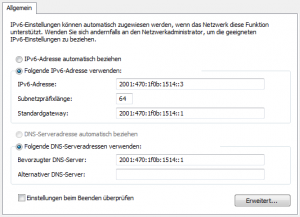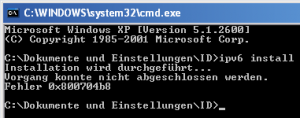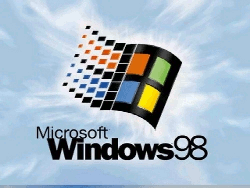Windows Server 2008 is, as the name suggests, a server operating system which in the real world this means that systems running Windows Server 2008 will most likely be located in large rack systems in a server room. As such, it is highly unlikely that system administrators are going to want to have to physically visit each of these servers to perform small routine administrative tasks such as create a new system user…
To invoke the Remote Desktop Client in virtual session mode either select Start -> All Programs -> Accessories -> Remote Desktop Connection or enter the following in the Run dialog or at a command prompt:
1 | mstsc |
To start the Remote Desktop Client in administrator mode try this one out:
1 | mstsc /admin |