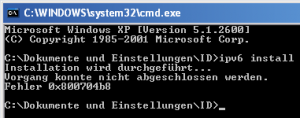To install IPv6:
Start, point to All Programs, point to Accessories, and then click Command Prompt. Type in it: ipv6 install and press anter.
Normally it’s a very easy proceeder, but I had a really nice and typical windows error :) [Screen-shot below] This german error message shows, Failed to complete the action – Error “0x800704b8”
I’ve found a little command line solution; Open command prompt, paste it and hit enter and enjoy :)
1 | esentutl /p %windir%\security\Database\secedit.sdb |

Now repeat the installation, and it will work :)