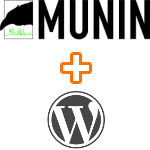The original Plugin was written by Chris Bair, after some tunings it worked fine for me.
I made some useful modifications to this Plugin:
– Visualization of the number of Drafts
– Set table prefix (I hate hardcodet things)
And now how to use it, first you need to create a configuration file for the plugin(replace the needed credentials) [Read more…]