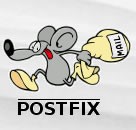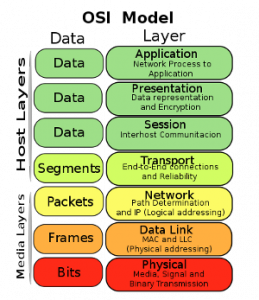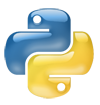The standard ftp command/client does not support IPv6 resolution.
A very powerful IPv6 ftp client alternative is lftp.
1 2 3 | id@acer:~$ lftp ipv6.idrobot.net lftp ipv6.idrobot.net:~> dir -rw-r--r-- 1 ftp ftp 0 Aug 26 17:28 test.txt |
And of course Firefox does FTP over IPv6:
ftp://ipv6.idrobot.net OR ftp://[2a01:4f8:131:51e2::10]