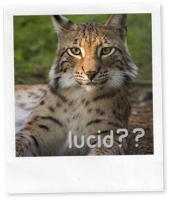With version 10.4 Ubuntu design team decided to move the “minimize/maximize/close” buttons to the left side. For everybody who do not like this and want their old buttons back on the right, follow the instructions.
Open to the “Terminal” or “Konsole” and run this:
1 | gconf-editor |
Now navigate to:
1 | apps => metacity => general |
And change the key button_layout from:
1 | maximize,minimize,close: |
to
1 | menu:minimize,maximize,close |
![]()
Even faster is this command you need to run in your terminal/shell:
1 | gconftool-2 --set /apps/metacity/general/button_layout --type string menu:minimize,maximize,close |