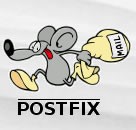Since Debian 6 (squeeze) this is the working method to disable permanent IPv6 implementation. This method is also reboot safe.
cat /etc/sysctl.d/disable-ipv6.conf net.ipv6.conf.all.disable_ipv6=1 |
If you have no possibility to restart your system yet, this change can be made immediately work by executing:
sysctl -p /etc/sysctl.d/disable-ipv6.conf |
Anothe method – perfect for firewall scripts:
echo 1 > /proc/sys/net/ipv6/conf/all/disable_ipv6 |