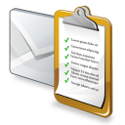The simplest way to remove files older than $NUMBER of days..
Dry run (files will be NOT deleted, you will see a list with files older than 100 days)
1 | find -mtime +100 | less |
Another dry run, see what would be delete:
1 2 3 | find -mtime +600 | xargs echo rm rm /var/log/squid3/access.log.0 rm /var/log/squid3/access.log.2 |
Finally if you decided to remove the files – the final command to delete them:
1 | find -mtime +600 | xargs rm |