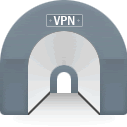Yesterday I connected my MacBook Pro to Arduino Duemilanove, and I was a little bit confused. I was not able to select the tty.usbserial Port to transfer my compiled code to arduino.
If you are using a USB Arduino you need to install a virtual COM Port driver to be able to connect MacBook to your Arduino.