
Yesterday I connected my MacBook Pro to Arduino Duemilanove, and I was a little bit confused. I was not able to select the tty.usbserial Port to transfer my compiled code to arduino.
If you are using a USB Arduino you need to install a virtual COM Port driver to be able to connect MacBook to your Arduino.
The latest version of the drivers can be found on the FTDI website.
Connect the board to your MacBook, over:
![]()
This is the arduino code to control the LCD display, its works only with this connection schema.
#include <liquidcrystal.h> LiquidCrystal lcd(6, 8, 10, 11, 12, 13); void setup() { lcd.begin(16, 2); lcd.print("www.zeldor.biz"); } void loop() { lcd.setCursor(0, 1); } </liquidcrystal.h> |
How to connect and which pins to use with this code:
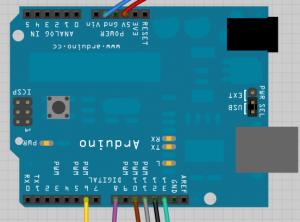
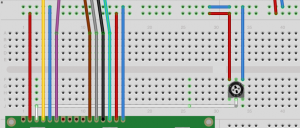
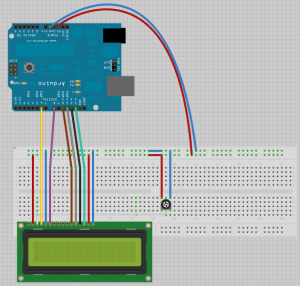
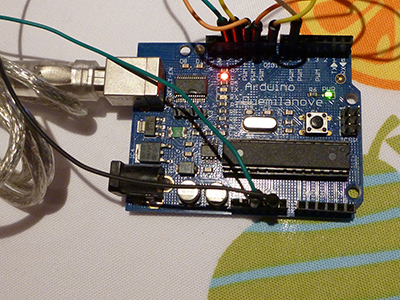
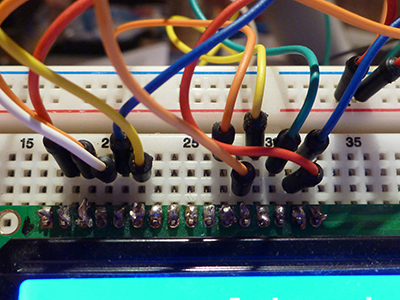

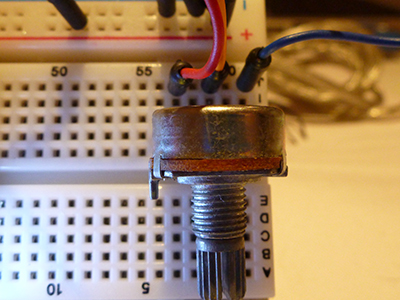
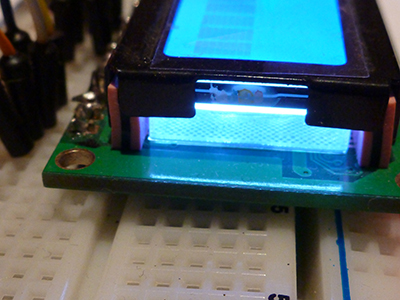


Leave a Reply