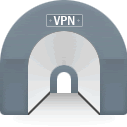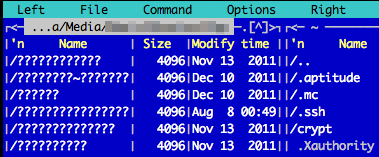Tunnelblick is free opensource GUI for MAC OS X its a great alternative to OpenVPN GUI.
This thread will show you how it is easy to configure and use Tunnelblick, if you used a OpenVPN GUI before you can copy your configuration and your certificate files to your MAC.
You can get Tunnelblick from [Read more…]