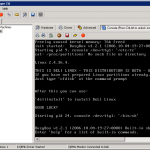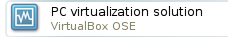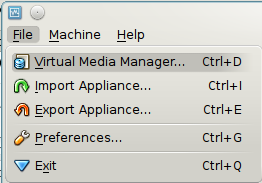Some days ago I wrote a similar post about nagios and lighty, now I decided to test Icinga on Debian Squeeze.
The installation was pretty easy:
1 2 | aptitude install lighttpd aptitude install icinga |
To use Icinga we need following modules:
- mod_cgi
- mod_auth
- mod_setenv