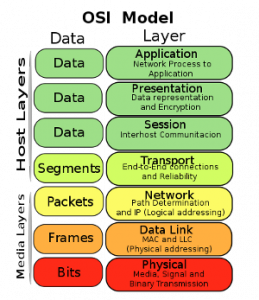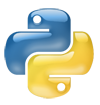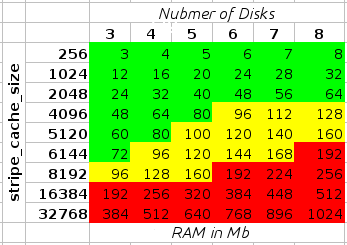1. Launch the X-Terminal application
2. Type in the command: “sudo gainroot”
3. Type in “apt-get install kernel-power-flasher” to launch the request to install the IPv6-enabled kernel available at Extras-Testing repository
4. Accept ll confirmations
5. After finishing the download, the new kernel will be flashed automatically to your N900 device. Now turn of the device and then turn on the device to reboot.
Now you are able to use ipv6 module
To add very simple ipv6 address install “IPROUTE” to use “ip” command.
1 | ip -6 a a 2001:470:1f0b:1514::100/64 dev wlan0 |