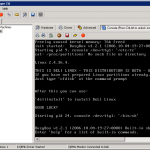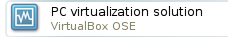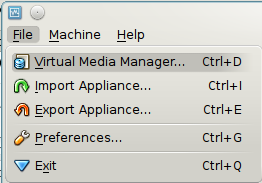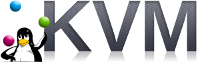There are a lot virtual emulators for windows, but most of them aren’t free and forbidden for commercial use. QEMU emulator released under GPL-license and works very well on windows. (I tested it only Windows Server 2003)
You can be downloaded from here – clickme