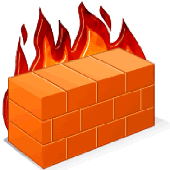Manual Allocation: The administrator assigns a pre-allocated IP address to the client and DHCP only communicates the IP address to the device.
Automatic Allocation: DHCP automatically assigns a static IP address permanently to a device, selecting it from a pool of available addresses. There is no lease and the address is permanently assigned to a device.
Dynamic Allocation: DHCP automatically dynamically assigns, or leases, an IP address from a pool of addresses for a limited period of time chosen by the server, or until the client tells the DHCP server that it no longer needs the address.
1 2 3 4 5 6 7 | R1(config)# ip dhcp exclude-address 192.168.10.1 192.168.10.9 R1(config)# ip dhcp exclude-address 192.168.10.254 R1(config)# ip dhcp pool LAN-POOL-1 R1(dhcp-config)# network 192.168.10.0 255.255.255.0 R1(dhcp-config)# default router 192.168.10.1 R1(dhcp-config)# domain-name span.com R1(dhcp-config)# end |
Configure DHCP address:
1 2 3 | Eagle(config)# interface fa0/0 Eagle(config-if)# ip address dhcp Eagle(config-if)# no shut |
Configure DHCP relay:
1 2 3 4 | R1# config t R1(config)# interface Fa0/0 R1(config-if)# ip helper-address 192.168.11.5 R1(config-if)# end |
Configure Static NAT
1 | R2(config)#ip nat inside source static 192.168.20.254 209.165.202.131 |
Configure Dynamic NAT Overload
1 2 3 4 5 6 7 8 9 10 | R2(config)#ip nat pool R2POOL 209.165.202.128 209.165.202.130 netmask 255.255.255.252 R2(config)#ip nat inside source list R2NAT pool R2POOL overload R2(config)#interface Serial 0/1/0 R2(config-if)#ip nat outside R2(config)#interface fastEthernet 0/0 R2(config-if)#ip nat inside # optional ISP(config)#ip route 209.165.202.128 255.255.255.224 serial0/0/0 |
IPV6 Dual Stack Configuration:
1 2 3 4 5 | conf t pv6 unicast-routing interface ethernet0 ip address 192.168.99.1 255.255.255.0 ipv6 address 2001:470:1f0b:1514::7/64 |
IPV6 Routing:
1 2 3 4 5 | Router(config)# ipv6 unicast-routing Router(config-if)# ipv6 address ipv6prefix/prefix-length eui-64 DNS Resolver: ip name-server 2001:470:1f0b:1514::1 |