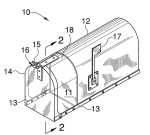local_sender_blacklist
This is a onboard exim possibility to blacklist special addresses, its only a optional file which contains a list of envelope senders whose messages will be denied;
1 | 550-sender envelope address noreply@rustock.net is locally blacklisted here |
Example of content:
1 2 3 | cat /etc/exim4/local_sender_blacklist noreply@rustock.net parker.ball@freeemailservice.info |
Restart or reload of exim is not required.