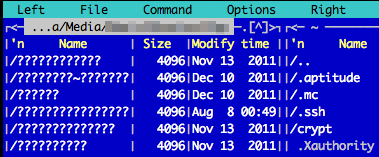I faced a problem with locales in terminal on Mac OS X Lion. Midnight Commander didn’t want to display Cyrillic symbols in filenames and directories, on my remote media-Server I’ve been getting messages like “warning: setlocale: LC_CTYPE: cannot change locale (UTF-8)”. The solution is fairly simple – add these two lines to ~/.bash_profile (by default is seems to be missing, so create the file):
1 2 3 4 | ids:~ id$ cat .bash_profile export LC_CTYPE=en_US.UTF-8 export LC_ALL=en_US.UTF-8 |