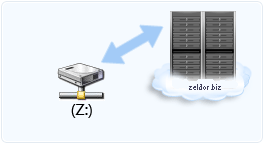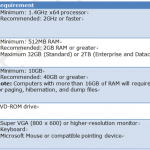Microsoft Remote Server Administration Tools enables IT administrators to remotely manage roles and features in Windows Server 2008 from a computer running Windows Vista or Windows 7. It includes support for remote management of computers running either a Server Core installation or the full installation option of Windows Server 2008. It provides same functionality to Windows Server 2003 Administration Tools Pack
[Read more…]
GPO to attach public share
for example in your office you have different departments (IT, Sell… ) Each of that departments has their own Space on a server and they must be attached on logon.
1. You create a new GPO
2. Edit the new GPO
3. Choose User Configuration
4. Windows Settings
5. Scripts(Logon/Logoff)
6. Logon -> Add a new Script that will connect the drive
1 | net use z: \\w2k8dc01\PUBLIC-SHARE |
z: is the drive letter (should be free!)
Windows 2008R2 System Requirements
Forcing Active Directory replication
There may be some instances where you need to force replication between Active Directory replication partners(DC´s). There are several ways that this can be accomplished. The method we are going to look at is forcing replication through the Microsoft Management Console (MMC).
1. Go to Start > Programs > Administrative Tools > and open the “Active Directory Sites and Services” MMC.
2. Expand the “Sites” container in the left pane by clicking the plus (+) to the left of it.
3. Expand the container that represents the name of the site containing the server that needs to be synchronized.
4. Expand the “Servers” container and then expand the target server to display the NTDS settings object.
5. Click the “NTDS Settings” option. In the right pane should now be a list of the target server’s replication partners.
6. Right click a connection object in the right pane and click “Replicate Now”.