This is a very quick guide to setting up a Linux software RAID.
All these examples are same for RAID0 and RAID1
0. Disclaimer
Make sure you back up all your data, or you have empty hdds before you proceed.
1. Disk management
I’m using 2 same HDDs with 400Gigs.
1 2 | Disk /dev/sdb: 400.0 GB, 400088457216 bytes Disk /dev/sdc: 400.0 GB, 400088457216 bytes |
I created on both disks new partitions with parted (also you can use gparted):
1 2 | /dev/sdb1 1 48641 390708801 83 Linux /dev/sdc1 1 48641 390708801 83 Linux |
2. Raid creation
1 2 | $ aptitude update $ aptitude install mdadm |
For RAID-0
1 | $ mdadm --create /dev/md0 --level=0 --raid-devices=2 /dev/sdb1 /dev/sdc1 |
For RAID-1
1 | $ mdadm --create /dev/md0 --level=1 --raid-devices=2 /dev/sdb1 /dev/sdc1 |
3. Get RAID information
1 2 | $ fdisk -l Disk /dev/md0: 800.1 GB, 800171491328 bytes |
1 2 3 4 5 6 7 | $ cat /proc/mdstat Personalities : [linear] [multipath] [raid0] [raid1] [raid6] [raid5] [raid4] [raid10] md0 : active raid0 sdc1[1] sdb1[0] 781417472 blocks 64k chunks unused devices: <none> </none> |
1 2 | $ mdadm --detail --scan ARRAY /dev/md0 level=raid0 num-devices=2 metadata=00.90 UUID=fb3d1fd3:5dd2b871:01f9e43d:ac30fbff |
1 2 3 4 5 6 7 8 9 10 11 12 13 14 15 16 17 18 19 20 21 22 23 24 25 26 | $ mdadm --detail /dev/md0 /dev/md0: Version : 00.90 Creation Time : Fri Aug 27 21:27:51 2010 Raid Level : raid0 Array Size : 781417472 (745.22 GiB 800.17 GB) Raid Devices : 2 Total Devices : 2 Preferred Minor : 0 Persistence : Superblock is persistent Update Time : Fri Aug 27 22:46:13 2010 State : active Active Devices : 2 Working Devices : 2 Failed Devices : 0 Spare Devices : 0 Chunk Size : 64K UUID : fb3d1fd3:5dd2b871:2ce552e4:6d63ea58 Events : 0.3 Number Major Minor RaidDevice State 0 8 17 0 active sync /dev/sdb1 1 8 33 1 active sync /dev/sdc1 |
4. Create file system
That all you have a running RAID array, to use it you need to create a filesystem for example ext3 one.
1 | mkfs.ext3 /dev/md0 |
Delete RAID array:
1 | mdadm --stop /dev/md0 |
To make sure it doesn’t come back, you need to delete the RAID super blocks…
1 2 | mdadm --misc --zero-superblock /dev/sdb1 mdadm --misc --zero-superblock /dev/sdc1 |
You can mount your raid partition automatically on server start:
1 | vim /etc/fstab |
And add this line to it:
1 | /dev/md0 /mnt ext3 defaults 0 0 |
md0 will automatically mounted to /mnt/
Start a partially built array:
1 2 3 4 5 6 7 | $ mdadm --run /dev/md0 Personalities : [linear] [multipath] [raid0] [raid1] [raid6] [raid5] [raid4] [raid10] md0 : active raid1 sdb1[0] sdc1[1] 390708736 blocks [2/2] [UU] [>....................] resync = 0.0% (277568/390708736) finish=70.3min speed=92522K/sec |


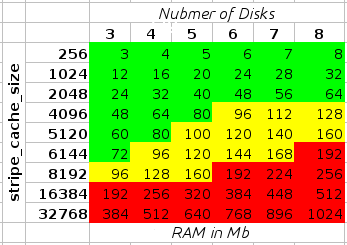
Leave a Reply