Configure R1 with OSPF simple authentication:
1 2 3 4 5 | R1(config)#router ospf 1 R1(config-router)#area 0 authentication R1(config-router)#interface S0/0/0 R1(config-if)#ip ospf authentication-key cisco123 |
1 2 3 | R2(config)#interface S0/0/1 R2(config-if)#ip ospf authentication message-digest R2(config-if)#ip ospf message-digest-key 1 md5 cisco12 |
Configure Router to support Cisco SDM:
1 2 3 4 5 6 7 8 9 10 | R1# configure terminal R1(config) # ip http server R1(config) # ip http secure-server R1(config) # ip http authentication local R1(config) # username Student privilege 15 secret cisco R1(config) # line vty 0 4 R1(config-line) # privilege level 15 R1(config-line) # login local R1(config-line) # transport input telnet ssh R1(config-line) # exit |
Additional security for VTY:
1 2 3 4 | R1 (config) # line vty 0 4 R1 (config-line) # exec-timeout 3 R1 (config-line) # exit R1 (config) # service tcp-keepalives in |
Additional tricks:
1 2 3 | Router (config) # crypto key generate rsa Router (config) # ip ssh time-out 15 Router (config) # ip ssh authentication-retries 2 |
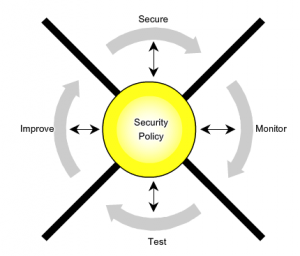
Supports incoming telnet and SSH sessions:
1 2 3 4 | R1 (config) # line vty 0 4 R1 (config-line) # no transport input R1 (config-line) # transport input telnet ssh R1 (config-line) # exit |
Supports only incoming SSH sessions:
1 2 3 4 | R1 (config) # line vty 0 4 R1 (config-line) # no transport input R1 (config-line) # transport input ssh R1 (config-line) # exit |

Leave a Reply