After working some time with Dropbox I wrote this little python script to make my work with Dropbox more efficient and faster.
With a right click I can Upload my file to my Dropbox account:
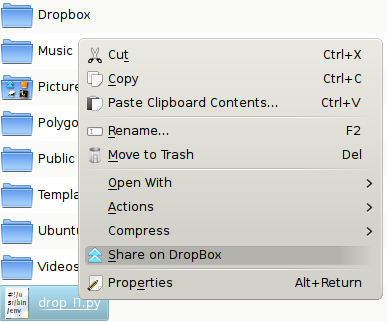
1 2 3 4 5 6 7 8 9 10 11 12 13 14 15 16 | #!/usr/bin/env python # -*- coding:utf-8 -*- import os, sys PUBDIR = '/home/id/Dropbox/Public/' USERID = 156881168 if len(sys.argv) > 1 and os.path.isfile(sys.argv[1]): os.popen('cp -f %s %s' % (sys.argv[1], PUBDIR)) dest = 'https://dl.getdropbox.com/u/%s/%s' % (USERID, sys.argv[1].split('/')[-1]) os.popen('kdialog --msgbox "Link was copied to the clipboard:\n%s"' % dest) os.system('dbus-send --print-reply --dest=org.kde.klipper \ /klipper org.kde.klipper.klipper.setClipboardContents string:"%s"' % dest) else: os.popen('kdialog --error "Please choose file!"') |
Add a menu entry for right click:
1 2 3 4 5 6 7 8 9 10 11 12 13 | vim /usr/share/kde4/services/ServiceMenus/dropbox.desktop cat /usr/share/kde4/services/ServiceMenus/dropbox.desktop [Desktop Entry] Type=Service ServiceTypes=KonqPopupMenu/Plugin,all/allfiles Actions=DropboxURL X-KDE-Priority=TopLevel [Desktop Action DropboxURL] Name=Share on DropBox Icon=/home/id/Pictures/dropbox.png Exec=/home/id/drop_IT.py "%u" %d |
Update:
If you want to make it work only for special users on the system, put dropbox.desktop in your home directory: “~/.kde/share/kde4/services/ServiceMenus”
Another bash based script:
1 2 3 4 5 6 7 8 9 10 11 12 13 14 15 | #!/bin/bash DROPDIR=/home/id/Dropbox/Public/ USERID=156881168 if [ -e "$1" ] then cp -f "$1" "$DROPDIR" file=`basename "$1"` link="http://dl.getdropbox.com/u/$USERID/$file" notify-send -i go-down "Dropbox" "Link to \"$file\" was copied to the clipboard" echo "$link" | xsel -bi else notify-send -i go-down "Dropbox" "Please choose file!!" fi |
Icon — Could be a pretty icon (16×16) 

Exec — path to you *.py script

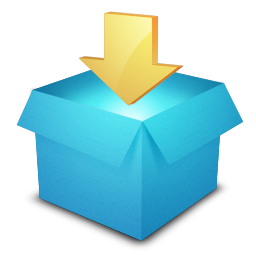
Leave a Reply