Penetration testing(pentest) is very important for development and production environments unfortunately many people forget that and play with fire.
Pentest is a method of evaluating the security of a server services and hardware devices.
This hard analysis is carried out from the position of a potential attacker, in this case this attacker is a white hat and he can involve active exploitation of security vulnerabilities.
The first step of penetration testing is to inform about the infrastructure of running devices.
– How many servers they have
– Who is hosting them (Provider)
– Routing information
– Technical Contact Name (Tech-C)
– Domain Name System
– Firewall (Software | Hardware)
– IP4-Addresses
– IP6-Addresses
– Open Ports
– Running Services
This post is based on a real penetration testing of a hosting provider.
I get a list of all available servers that I may test:
78.47.220.105 hosting.rootpfad.org
78.47.220.106 mysql.rootpfad.org
78.47.220.107 mail.rootpfad.org
78.47.220.108 services.rootpfad.org
78.46.108.171 smugglers.rootpfad.org
After collecting of information you can start with the penetration of the hosts and services.
Useful tools for penetration:
– dig (tool to look up information in the DNS)
– mtr (network diagnostic tool combines the functionality of traceroute and ping)
– ping (reachability tester of a ip/ domain)
– nmap (security scanner)
– whois (Query domain owner information)
– amap (application protocol detection tool)
– fpdns (program that remotely determines DNS server versions)
– nikto (vulnerabilities scanner)
– sslscan (determines what ciphers are supported)
– traceroute (connectivity analyzer)
Lets start our penetration!
Checking open ports:
Nmap tests:
1 2 3 4 5 | nmap 78.47.220.105 -A -PN 21/tcp open ftp ProFTPD 80/tcp open http Apache httpd 443/tcp open ssl/http Apache httpd Pingable |
1 2 3 | nmap 78.47.220.106 -A -PN Everything closed Pingable |
1 2 3 4 | nmap 78.47.220.108 -A -PN 80/tcp open http Apache httpd 2.2.14 ((Ubuntu)) 443/tcp open ssl/http Apache httpd 2.2.14 ((Ubuntu)) Pingable |
1 2 3 | nmap 78.46.108.171 -A -PN 443/tcp open ssl/https Pingable |
1 2 3 4 5 6 7 8 | nmap 78.47.220.107 -A -PN 25/tcp open smtp Postfix smtpd 143/tcp closed imap 465/tcp open ssl/smtp Postfix smtpd 587/tcp open smtp Postfix smtpd 993/tcp open ssl/imap 995/tcp open ssl/pop3s? Pingable |
– Connections on port 143 refused
Unknown ports can be checked with amap:
1 | amap -bqv 78.47.220.107 143 |
To determine the ciphers of SSL that are supported you can use sslscan:
1 | sslscan 78.47.220.107:993 |
Nikto tests:
1 2 3 4 5 6 | nikto -h https://rootpfad.de/ (78.47.220.108) Server: Apache/2.2.14 (Ubuntu) Allowed HTTP Methods: GET, HEAD, POST, OPTIONS /squirrelmail/src/read_body.php /icons/ (Apache default folder) /icons/README (Apache default file) |
Apache HTTP Trace test:
1 2 3 4 5 6 7 8 9 10 11 12 13 14 15 16 17 18 19 | telnet 78.47.220.105 80 Trying 78.47.220.105... Connected to 78.47.220.105. Escape character is '^]'. TRACE / HTTP/1.0 Host: foo A: b C: d HTTP/1.1 200 OK Date: Wed, 20 Jul 2011 21:22:56 GMT Server: Apache Connection: close Content-Type: message/http TRACE / HTTP/1.0 Host: foo A: b C: d |
Another PHP-Check:
If expose_php is enabled you will see a php generated page:
1 | http://rootpfad.de/index.php?=PHPB8B5F2A0-3C92-11d3-A3A9-4C7B08C10000 |
DNS-Server Test:
1 2 3 4 5 6 | fpdns -t 1 -D rootpfad.org fingerprint (rootpfad.org, 62.116.159.10): No match found fingerprint (rootpfad.org, 217.160.113.50): No match found fingerprint (rootpfad.org, 83.169.55.10): No match found fingerprint (rootpfad.org, 89.146.248.20): No match found fingerprint (rootpfad.org, 74.208.254.20): No match found |
Pentest Conclusion:
– Not needed open port should be closed (port 143 on host 78.47.220.107)
– Disable server string of apache Apache/2.2.14 (Ubuntu), server should be quiet
– Hide sensible php information (PHP/5.3.2-1ubuntu4.9) (expose_php), disable it
– I dont know any reasons why you should allow a ping, drop or reject pings
– Outdated certificate: https://hosting.rootpfad.org/
– Missing Apache web-master contact address on host 78.47.220.105 and 78.47.220.108
– Disable Apache HTTP TRACE method on host 78.47.220.105
– Remove default apache files and folders /icons/README /icons/ (78.47.220.108)

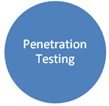

Leave a Reply