I love photography and it makes fun to manipulate great photos, I show you one effect!
This is a original photo without effects (click to resize):

Open a picture that you want to modify
Step 1: Layer -> Duplicate Layer (Shift+Ctrl+D)
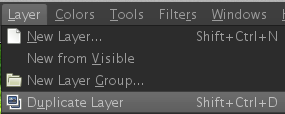
In your Histogram windows of Gimp you will see a copy, select it!
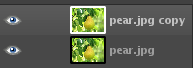
Our copy of the layer can be desaturated now:
Colors->Desaturate…-> Lightness and OK
Right click on your B/W layer and “Add Layer Mask”:
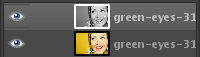
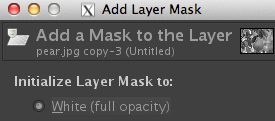





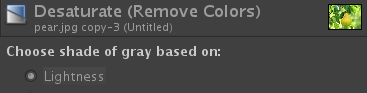

Leave a Reply