vnstat-Dashboard is a graphical web interface for the command line utility vnstat,
a network utility, which shows the actual and previously network traffic statistics for all your network interfaces.
Dashboard also includes statistics history (hourly, days, months or full summary).
Requirements:
Webserver with PHP
Setup on Debian
1 | apt-get update ; apt-get install vnstat |
Clone repo in some www-dir which is accessible via HTTP/s:
1 | git clone https://github.com/zeldor/vnstat-dashboard.git |
In config.php, you have to set the correct path to the vnstat binary (which vnstat):
1 | $vnstat_bin_dir = '/usr/bin/vnstat'; |
Access the dashboard
www.example.com/vnstat-dashboard/index.php

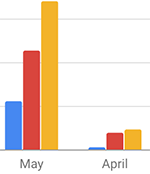
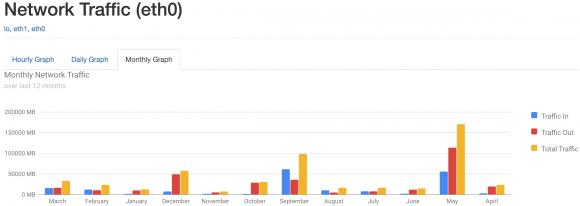
Leave a Reply