For one project (will post it later here) I had to draw a electrical circuit, a kind of clear and understandable one.
In some cases its great to have still after years a circuit of some DIY projects to understand and be able to reproduce them :)
I tried to look around for some newer circuit drawing tools and my decision falls again to KiCad.
Selfmade
Just took a pencil and a piece paper in the hand – resulting a couple sketches like this one:
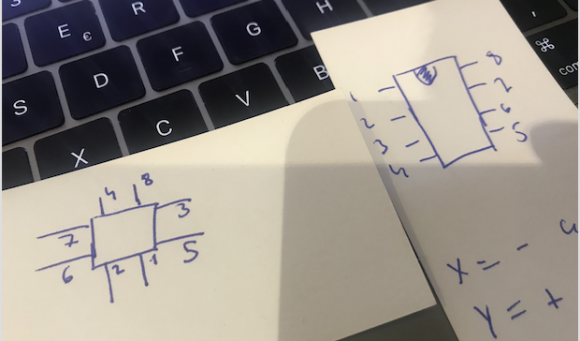
After years not more editable and probable landed in the paper bin.
Fritzing
Platforms: MAC OS X, Windows, Linux
Free, intuitive and simple to start drawing your first circuit
There are three steps to creating a PCB. Create a breadboard circuit, the second is to turn that into a schematic,
and the last is turning that schematic into a board:
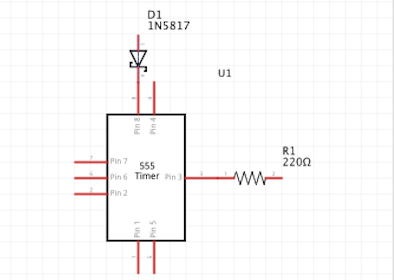
Breadboard-circuits are looking very terrible:
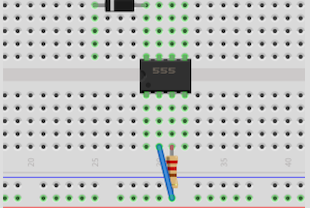
I used Fritzing-tool years ago for simple arduino-projects, just to save my work…
After years I recognized a lot interface changes, but the MAC OS X retina support is still not perfect.
So if your result should be clear, try another tool out.
Also if you want to have really professional and clear results, go to the next tool!
EAGLE
Platforms: MAC OS X, Windows, Linux
EAGLE is a really great but very heavy tool. As a student you can register for a free usage. If you are planing to draw more than one circuit, the perfect tool for you
KiCad
Platforms: MAC OS X, Windows, Linux
Key-CAD is a Open Source tool, recommendable to all beginners as a great and intuitive tool:
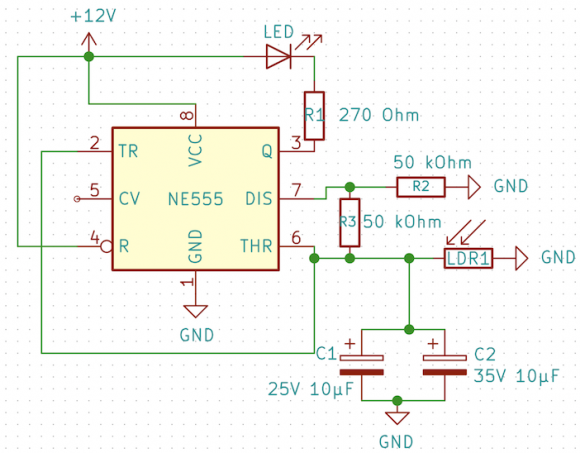
Functional set is nearly the same with EAGLE, with KiCad I personally found my favorite tool to draw from time-to time my smaller circuits.

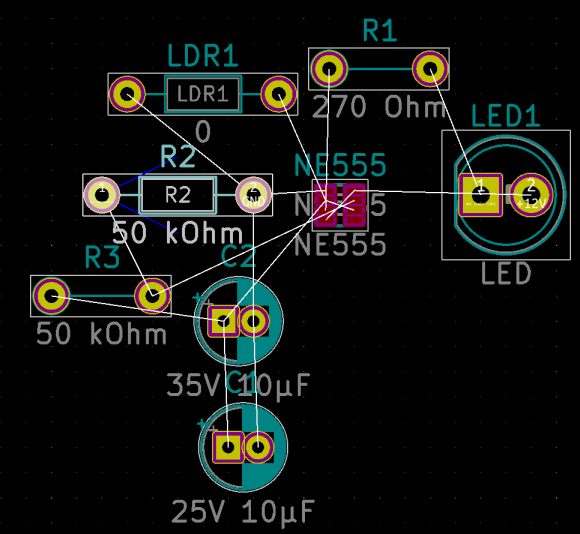
Leave a Reply