You can significantly improve your Nextcloud performance with memory caching,
where frequently-requested objects are stored in memory for faster retrieval.
Debian way installation:
1 2 3 4 5 6 7 8 | # Install redis service apt-get install redis-server # install PHP module apt-get install php-redis service php7.0-fpm restart # Generate secure redis authentication password echo "securepassword123" | sha256sum |
The sum has to be filled in in /etc/redis/redis.conf file, after requirepass:
requirepass b2f432de6f9c411f9fc312b58e77d96b7b397c8[….]
Nextcloud integration in /config/config.php
Add the following block to the and of the configuration, before );
1 2 3 4 5 6 7 | 'memcache.local' => '\OC\Memcache\Redis', 'redis' => array( 'host' => 'localhost', 'port' => 6379, 'password' => 'b2f432de6f9c411f9fc312b58e77d96b7b397c8[....]', ), |
Official nextcloud documentation for caching configurations

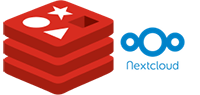
Leave a Reply