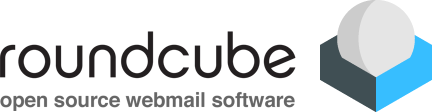
Its the long awaited stable release 1.4 of Roundcube webmail.
After more than two years of hard work, Roundcube finally gets the responsive skin with full mobile device support – called elastic.
Get prepared
Make sure you have a backup of your Database and the installation itself.
Also it make sense, to work on a update strategy to make the future updates more comfortable. For example symlink the destination version of Roundcube with the configured directory which gets served by the webserver.
Example:
roundcube -> roundcubemail-1.3.10
Before you go on take a look into the release notes of 1.4.0
Installation
At this step I have to say, there is nothing special on this upgrade. Its like each other previously release upgrade.
wget https://github.com/roundcube/roundcubemail/releases/download/1.4.0/roundcubemail-1.4.0.tar.gz
tar -xvf roundcubemail-1.4.0.tar.gz
chown -R www-data:www-data roundcubemail-1.4.0
php roundcubemail-1.4.0/bin/installto.sh roundcubemail-1.3.10/
NOTICE:
The ‘installer’ directory still exists. You should remove it after the upgrade.
rm -rf roundcubemail-1.3.10/installer
Rename the 1.3 instance and create an new symlink:
rm -rf roundcubemail-1.4.0
mv roundcubemail-1.3.10 roundcubemail-1.4.0
ln -sf roundcubemail-1.4.0 roundcube
The update is basically finished, you can enable the new responsive elastic design remove some files which could be dangerous for your installation and provide the information about your installed version:
rm UPGRADING README.md LICENSE INSTALL CHANGELOG
config/config.inc.php:
$config['skin'] = 'elastic';
If you are using apache2 you have to use the new .htaccess file, which will not be getting overwritten by default:
mv .htaccess.new .htaccess
Rebranding
If you plan to make so basically style changes, like changing the default Roundcube logo, watermark and the favicon to a different one, you will need to make some changes in the following html files:
roundcube/skins/elastic/templates/includes/menu.html
roundcube/skins/elastic/templates/login.html
roundcube/skins/elastic/watermark.html
just look for ‘logo.svg’ and change the single occurrences per file to you own.

The upgrade procedure for roundcubemail-1.4.2 is the same as described for roundcubemail-1.4.0 ;)