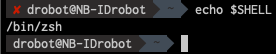
Over last six years I used bash-it framework on my MAC OS X system on my work and was really happy with the flexibility.
Only the performance was getting over the time very bad.
Sometimes I had to wait ~3 seconds for a new session or terminal window.
I have also to say, my bash-environment was overloaded with different sources, checks and autocompletions, which are triggered by .bash_profile…
At the same time, after work, on my private MAC I used over the same time period zsh environment with my favorite ZSH-theme: ZSH_THEME=”agnoster”
ZSH has a huge Themes-collection with different themes for different needs pure-theme. I am also using pure-theme on my private MAC which is really minimalistic ;)
The installation of Oh My Zsh is pretty straightforward:
sh -c "$(curl -fsSL https://raw.githubusercontent.com/robbyrussell/oh-my-zsh/master/tools/install.sh)"
agnoster Theme needs a Powerline font to support icons on the terminal.
You will recognise a font issue very quickly, because your terminal-font will not be able to display the theme-icons: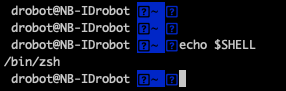
You have to get the powerline fonts and just install them:
git clone https://github.com/powerline/fonts.git --depth=1
cd fonts
cd ..
rm -rf fontsPerforming manual update of oh-my-zsh:upgrade_oh_my_zsh

Leave a Reply