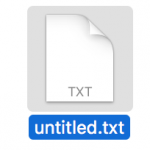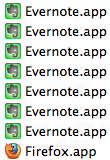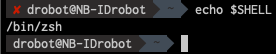
Over last six years I used bash-it framework on my MAC OS X system on my work and was really happy with the flexibility.
Only the performance was getting over the time very bad.
Sometimes I had to wait ~3 seconds for a new session or terminal window.
I have also to say, my bash-environment was overloaded with different sources, checks and autocompletions, which are triggered by .bash_profile…