Monitoring is great! I try to monitor everything I can – each service and important cron-jobs.
Since I’m running on nginx I searched a lot around the web for munin plugins, maybe yo know this problem you found one but you get empty graph.
Prepare nginx to show statistics:
1 2 3 4 5 6 7 8 | vim /etc/nginx/sites-enabled/default # and add this block: location /nginx_status { stub_status on; access_log off; allow 127.0.0.1; deny all; } |
Now restart nginx and test the statistic.
If your nginx was compiled, make sure it was compiled with “–with-http_stub_status_module” — it’s off by default, so you might need to recompile nginx.
Test statistic:
Simply “telnet localhost 80” and type “GET /nginx_status” to see statistics
Download Munin Plugins for Nginx:
1 | wget -nd http://debianuser.org/nginx/nginx_{memory,status,traffic,request} |
Don’ t forget to make them executable: chmod +x


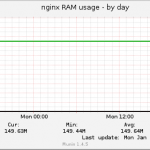
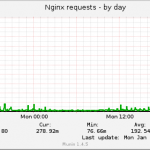
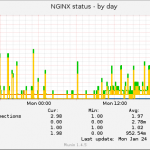
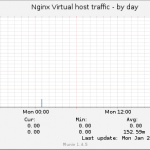
[…] http://zeldor.biz/2011/01/nginx-plugins-for-munin/ Запись опубликована в рубрике administration, debian, hosting, nginx, ubuntu с метками munin, rrdtool. Добавьте в закладки постоянную ссылку. ← Новый WordPress […]