Virsh is the main interface for managing virsh guest domains. The program can be used to create, pause, and shutdown domains.
Some of this commands may be helpful if you have no chance to run virt-manager.
Show guest information:
Show a list of all running guests: virsh list
Show a list of all available guests: virsh list –all
Show a guest’s info: virsh dominfo GUEST_NAME
1 2 3 4 5 6 7 8 9 10 11 12 13 14 15 16 | [root@hexa-core ~]# virsh list Id Name State ---------------------------------- 9 Webserver running 10 Squid running 11 Windows_XP running 13 Windows_Server_2003 running 14 MySQL running 15 Windows_Server_2008_R2 running 20 Munin running 23 Nagios running 27 Windows_7 running 33 Corosync_01 running 34 Corosync_02 running 39 Fedora running 41 Fedora2 running |
1 2 3 4 5 6 7 8 9 10 11 12 | [root@hexa-core ~]# virsh dominfo MySQL Id: 14 Name: MySQL UUID: 59c35554-e61a-c10f-dc2c-2a1e74f9371d OS Type: hvm State: running CPU(s): 1 CPU time: 127875.7s Max memory: 2097152 kB Used memory: 2097152 kB Persistent: yes Autostart: disable |
Start and stop guest:
Start a guest: virsh start GUEST_NAME
Shutdown a guest (gently): virsh shutdown GUEST_NAME
virsh shutdown GUEST_ID
Shutdown a guest (wild – you are a maniac): virsh destroy GUEST_NAME
Suspend a guest: virsh suspend GUEST_NAME
Resume a suspended guest: virsh resume GUEST_NAME

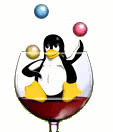
Leave a Reply