GNU Midnight Commander is a visual file manager, licensed under GNU General Public License and therefore qualifies as Free Software. It’s a feature rich full-screen text mode application that allows you to copy, move and delete files and whole directory trees, search for files and run commands in the sub-shell. Internal viewer and editor are included.
No cp and mv more.
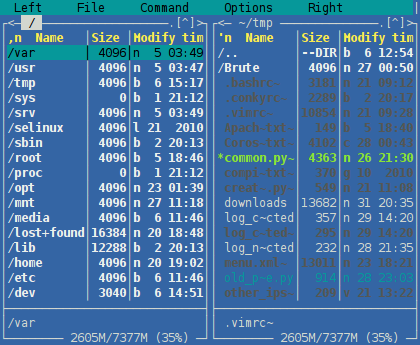
Tab or Ctrl + i Change active panel
Insert, Ctrl + t tag or untagg files/folders
Alt + g Alt + r Alt + j change quickly between button ground and the middle
Alt + t Switch the display mode
Ctrl + \ Directory index (helpful)
Alt + o Browse Folders on slave window
Alt + i Change from Current file to its directory
Alt + y Previous from history
Alt + u Next from history
Alt + H Show chronic
Alt + e Change charset
Alt + . Show hidden files
Ctrl + u SwapPanel
You can run mc with the black and white mode. Force this with -b flag.
1 | $ mc -b |
If you want to run your mc in horizontally view mode:
Edit your mc configuration file, and add this:
1 2 3 | vim ~/.mc/ini [Midnight-Commander] horizontal_split=1 |
Mc looked like this after the above customization.

Midnight Commander is a great admin tool with a great editor mcedit, sometimes you need another syntax highlighting than in vim or other editors.


Leave a Reply