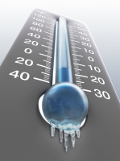
Create a own weather station or temperature monitoring using a tiny digital temperature sensor.
I use this setup to monitor a server room, and outdoor temperature and as a weather station.
This project consists of interface between RS-232F and the Dallas one Wire system.
You need:
– Some linux skills
– Basic soldering and some electronics skills to find where is plus and minus;)
Components:
1 500mW, 6.2V Zener diode -> D4
1 500mW, 3.9V Zener diode -> D2
2 Schottky diodes or SB130 -> D1 and D3
1 0,25W, 1.5 kOhm resistor -> R1
1 D-sub 9 female connector
1 small piece of perfboard or carton
One or more digital thermometer sensors DS1820 or DS18s20
The complete circuit: – Click to resize
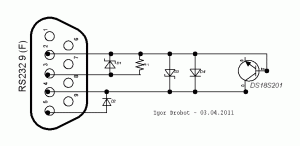
Transistor overview: – Click to resize
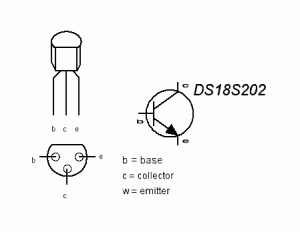
The simplest way to control the one wire system is to use Digitemp, I used it on Debian and Ubuntu, installable from repositories:
1 | apt-get update && apt-get install digitemp |
Of course you can get it for Windows too, all version are already compiled download and try it out;)
Command usage:
Initialize the wire:
1 | digitemp_DS9097 -i -c /etc/digitemp.conf |
The configuration will be written to: /etc/digitemp.conf
You should get a output like this one:
1 2 3 4 5 6 7 | DigiTemp v3.5.0 Copyright 1996-2007 by Brian C. Lane GNU Public License v2.0 - http://www.digitemp.com Turning off all DS2409 Couplers Searching the 1-Wire LAN 107DCD16020800EF : DS1820/DS18S20/DS1920 Temperature Sensor ROM #0 : 107DCD16020800EF Wrote /etc/digitemp.conf |
Receive data from sensor:
1 2 3 4 | digitemp_DS9097 -c /etc/digitemp.conf -a DigiTemp v3.5.0 Copyright 1996-2007 by Brian C. Lane GNU Public License v2.0 - http://www.digitemp.com Sensor 0: 23.38 |
Great it’s: 23.38°
Some photos: – Click to resize
The next step could be a plugin for Nagios or Icinga to monitor the status and receive notifications.
Have you some wishes or questions? let me know:)


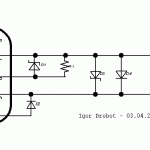
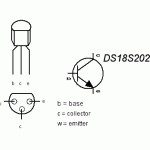









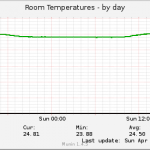
Should work too.
Can i use 40V Schottky diodes ?
Please visit http://www.digitemp.com for more information. Its a program to read serial port with one wire sensor. You will find some downloads for Windows
Hi
Great article, I have a question please. I don’t use Linux but do write code in Windows C#, can I just read e.g COM1 , or do I need some other libraries, not sure I understand the digitemp.conf part of you article. Thanks.