Firefox is my default browser and I´am still fascinating about the variety of the tipps and tricks.
I want to collect some of my favorite tipps and hot keys in this post.
Disable anti virus check:
To increase the performance of your browser, disable anti virus scan after each download:
– Type about:config in the address bar and press “Enter”
– In the Filter field type: browser.download.manager.scanWhenDone
– Change the value from true to false
That’s it no scans anymore.
Disable delay when installing add-ons
Every time you wanted to install a new ad-don you must wait a couple of seconds, that modification will start the installation immediately:
![]()
– Type about:config in the address bar and press “Enter”
– In the Filter field type: security.dialog_enable_delay
– Change the value to 0
Remove the close tab button
![]()
I work a low with hotkeys and I don´t need visual buttons.
– Type about:config in the address bar and press “Enter”
– In the Filter field type: browser.tabs.closeButtons
– Change the value to 2
Enable pipelining – performance booster
Pipelining allows Firefox to load multiple things at once, instead of one at a time (what Firefox makes by default).
I draw a little graphic to visualize the problem of waiting for the content:
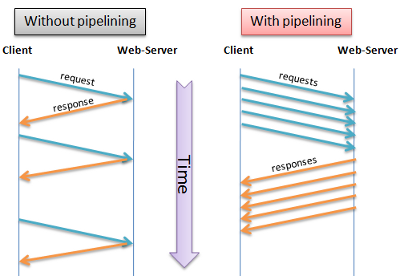
– Type about:config in the address bar and press “Enter”
– Set the value of network.http.pipelining to true
– Set the value of network.http.pipelining.ssl to true
– Set the value of network.http.proxy.pipelining to true
– Set the value of network.http.pipelining.maxrequests to 30
Keyboard shortcuts – Hotkeys
This takes just a little while to learn, but once you do, your browsing will be really fast.
I created a little PDF Cheat-Sheet with the most common helpfully hotkeys Download it!

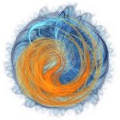
Leave a Reply