Some very simple and basic windows command line routing commands.
If you are working as a user without administrative permissions, you must execute CMD as Administrator
Example:
route ADD [address or network] MASK [255.255.255.252] [gateway IP]
route ADD 10.1.100.0 MASK 255.255.255.0 10.1.100.1 |
Route ADD -p flag will add a persistent route, after restart this route will be still active:
route ADD -p 10.1.100.0 MASK 255.255.255.0 10.1.100.1 |
Following command will print all available ipv4 routes:
route print -4 |

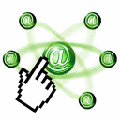
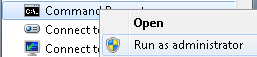
Leave a Reply