Time Machine is a backup utility developed by Apple. It is included in Mac OS X since MAC OS X version 10.5 alias “Leopard”. The software is designed to work with the Time Capsule as well as other internal or external drives.
Only with this trick that I describe below is it possible to create backups to remote shares like samba.
We need to create a image for the backup:
Start: Launchpad -> Other -> Disk Utility

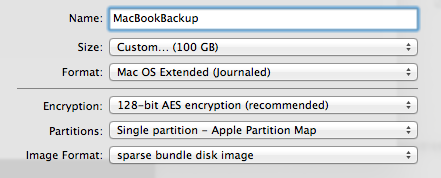
Copy the fresh created image MacBookBackup.sparsebundle to your samba share, and double click on it to mount.
Tell Time Machine to use the mounted volume MacBookBackup:
1 | sudo tmutil setdestination /Volumes/MacBookBackup |
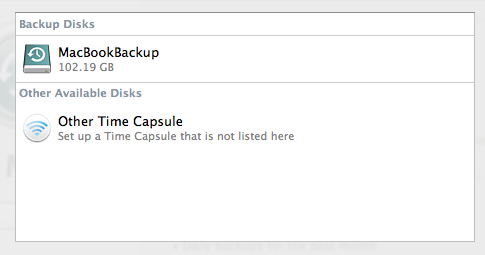
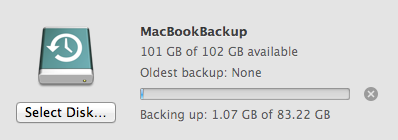


@Adam:
Just create a growing Imagefile + you can eaven create it directly on a mounted smbshare :)
Thanks a lot for this, working fine on 10.8.3 and a Linux Samba server. I was limited, however, by my local disk space when creating the image. It’d be nice to be able to make a larger image since I put it on a larger volume anyways.
Yes, i’ve tried, and it works flawlessly on mountain lion 10.8.2
No, i’m sorry, it’s a hackintosh =) iATKOS ML2
Great tip, thank you for sharing
Yes, it is possible to run this on OS X Mountain Lion =)