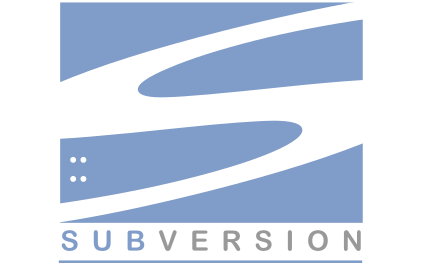
Apache Subversion often abbreviated as SVN is a software versioning and revision control system. This post was written during a integration and PoC of SVN in a deployment stages.
SVN server installation
apt update
apt install apache2
apt install subversion libapache2-mod-svn libsvn-dev
a2enmod dav_svn
a2enmod dav
SVN server configuration
The apache2-module for SVN within the file is quiet short and understandable without additional comments.
/etc/apache2/mods-enabled/dav_svn.conf
<Location /svn>
DAV svn
SVNParentPath /var/lib/svn
AuthType Basic
AuthName "Subversion Repository"
AuthUserFile /etc/apache2/dav_svn.passwd
Require valid-user
</Location>
Create the directory structure for your repositories:
mkdir -p /var/lib/svn/
svnadmin create /var/lib/svn/<REPOSITORYNAME>
chown -R www-data:www-data /var/lib/svn
chmod -R 775 /var/lib/svn
Cerate SVN-user and set the user password:
htpasswd -cm /etc/apache2/dav_svn.passwd admin
Restart apache2 to take all changes in effect:
service apache2 restart
Access the repository
Access the just created repository over web browser: http://localhost/svn/powerx/
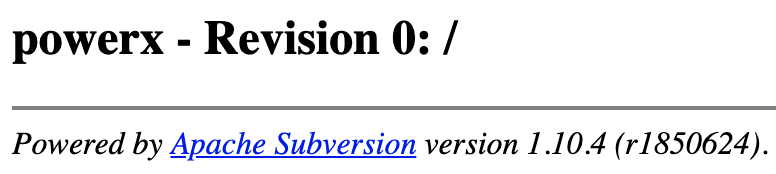
svn info http://localhost/svn/powerx
# Or with a different username
svn info http://localhost/svn/powerx --username admin
SVN worklow basics
# Create structure within repository and add files
mkdir Deploy01
svn add Deploy01
svn commit Deploy01 -m 'Initial commit for deploy 01'
# Update your working copy by fetching all changes
svn update
# See the overview over changes
svn log
If you are looking for a SVN subcommand, help will help you :)
svn help
SVN Client
There a a lot clients for SVN out there, this is a short list of the most suitable clients:
– Windows: TortoiseSVN
– Linux: command line tool svn is available
– macOS: build in command line svn and Visual Studio Code has a required plugin also Eclipse has a not bad SVN integration.

Leave a Reply